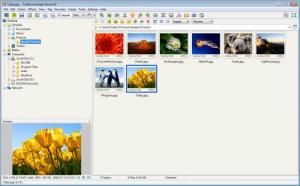FastStone Image Viewer
7.3
Size: 0 Bytes
Downloads: 12947
Platform: Windows (All Versions)
If you are an experienced photographer or just passionate about photos, then probably you have a lot of photos stored on the hard disk. This is also due to the fact that modern digital cameras are becoming cheaper and cheaper, while their quality continues to improve. But even the most beautiful photos taken with state of the art digital cameras can lose their glow if viewed improperly. The Windows image viewer can be an example in this case, as it lacks a lot of features. The slideshow feature does not help, as it also lacks features and it's extremely limited.
That's why it's a good idea to install a 3rd party application for viewing images. FastStone Image Viewer can be a real help in this situation. This simple Windows application allows viewing images and also adjusting them, in the easiest way possible. The installation wizard of the program can be completed with a few clicks.
After installing and running the program, the user will notice the interface which resembles the one of Windows Explorer. When clicking on an image folder, all the photos contained by it will be displayed as thumbnails into the program's interface. Double clicking on any of them will display a new interface where the photo can be viewed. But FastStone Image Viewer doesn't only limit to viewing photos, as it can also adjust some of their settings. As such, the user can control the brightness, contrast, saturation and other similar characteristics of a photo or can allow the program to correct these settings automatically.
Besides that, there is a feature for adding various watermarks to photos. These watermarks can be either text or images. In case one has a lot of photos which he would like to convert to another format, he can use the batch convert feature included in the interface, which is able to transform hundreds of photos at the same time into different formats.
FastStone Image Viewer goes even further, providing you an option for creating some amazing slideshows which can be shared with anyone.
Pros
It supports a wide range of graphical formats. Besides that, it features a simple interface which resembles Windows Explorer. Furthermore, it can correct photos by automatically adjusting their brightness, contrast and so on. Moreover, it can convert numerous images from a format to another, at the same time.
Cons
The menu system includes a lot of items and this may seem overwhelming for a first time user. FastStone Image Viewer allows you to view and organize all your images in the most efficient way possible, in an interface featuring a large number of features.
FastStone Image Viewer
7.3
Download
FastStone Image Viewer Awards

FastStone Image Viewer Editor’s Review Rating
FastStone Image Viewer has been reviewed by Jerome Johnston on 14 May 2012. Based on the user interface, features and complexity, Findmysoft has rated FastStone Image Viewer 5 out of 5 stars, naming it Essential